About
Features
Example
Interface
Line Art
Pattern Size
FAQs
The Connected Pattern Maker
Interface
The Connected Pattern Maker contains a variety of features to create line art
patterns and line drawings.
Main Window
This is the main Pattern Maker window showing a pattern drawn over the image of a daylily. Quickly create patterns with the easy-to-use drawing tools. Print patterns to any size and with any line thickness.
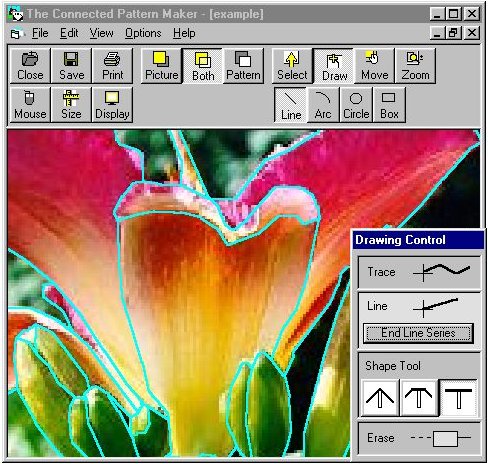
- The menu bar proves access to all features of the Connected Pattern Maker.
- The toolbar provides quick access to the commonly used features of the Connected Pattern Maker.
- The drawing window is where you create and modify patterns.
- The Drawing Control panel is a movable tool bar, which is used to select drawing tools.
- The Mouse Panel is a movable tool bar, which displays the operations of the right and left mouse buttons.